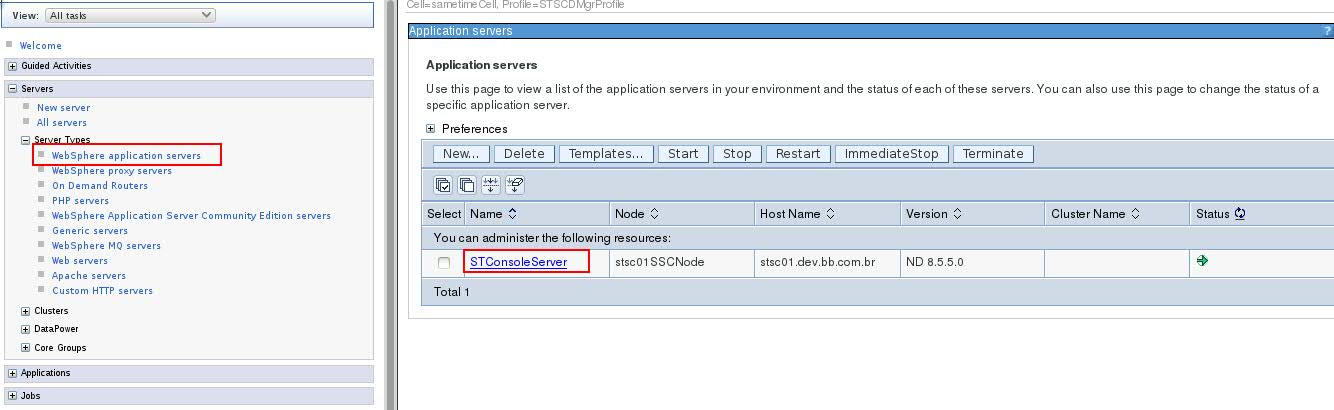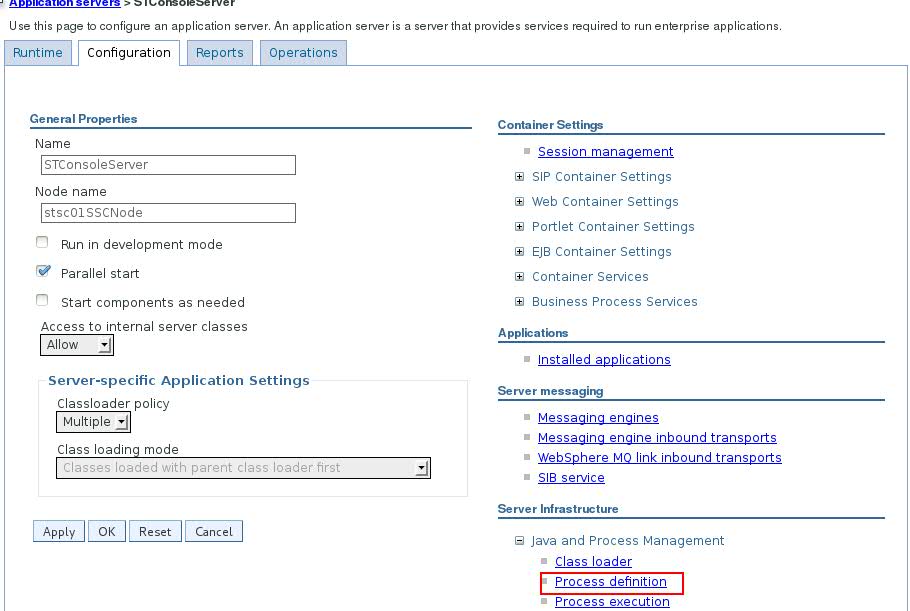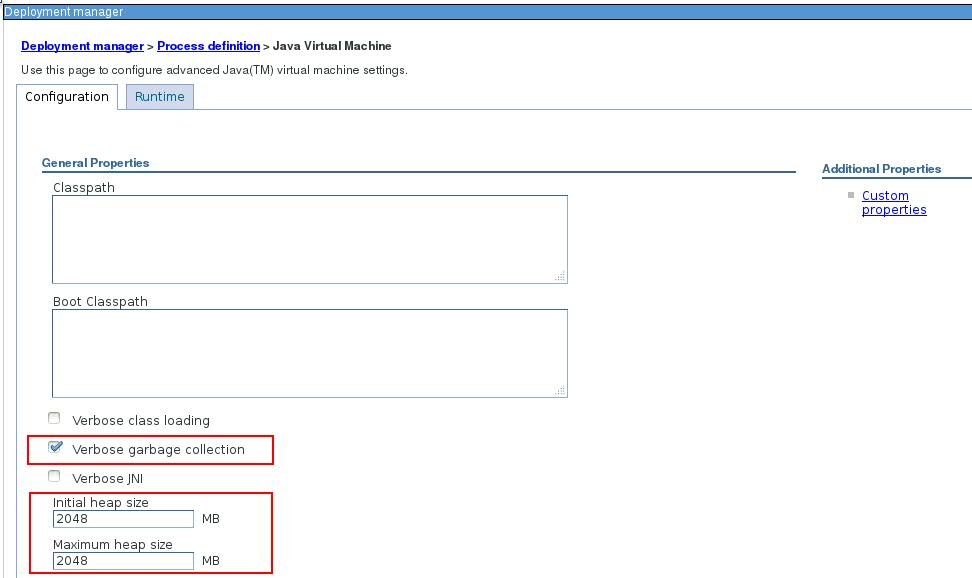Sametime: Tuning da JVM no System Console: Difference between revisions
(Criou nova página com '1) Acessar o System Console http://stsc01.''empresaX''.com.br:8700/ibm/console 2) Clique em '''System Administration''' -> '''Server Types''' -> '''WebSphere Applicatio...') |
No edit summary |
||
| (2 intermediate revisions by the same user not shown) | |||
| Line 1: | Line 1: | ||
= Procedimento = | |||
== Tuning da JVM == | |||
1) Acessar o System Console | 1) Acessar o System Console | ||
| Line 7: | Line 11: | ||
3) Clique no Servidor '''STConsoleServer''' | 3) Clique no Servidor '''STConsoleServer''' | ||
[[ | [[Image: tuningJVM_SSC01.jpg]] | ||
4) Clique Java and Process Management -> Process definition | 4) Clique Java and Process Management -> Process definition | ||
[[ | [[Image: tuningJVM_SSC02.jpg]] | ||
5) Altere os valores dos campos: | 5) Altere os valores dos campos: | ||
| Line 25: | Line 29: | ||
Reinicie o DMGR | Reinicie o DMGR | ||
= Continuar no artigo = | |||
Continuar no artigo [[Instalando o IBM Sametime no Linux]] | |||
= Ver também = | |||
* [[Instalando o Lotus Sametime 8.5 no Linux]] | |||
* [[Configurando conversão de documentos do Sametime 8.5]] | |||
* [[Sametime: Comandos Uteis]] | |||
* [[Lotus Sametime| Mais Artigos sobre IBM Sametime]] | |||
Latest revision as of 23:49, 14 March 2016
Procedimento
Tuning da JVM
1) Acessar o System Console
http://stsc01.empresaX.com.br:8700/ibm/console
2) Clique em System Administration -> Server Types -> WebSphere Application Server
3) Clique no Servidor STConsoleServer
4) Clique Java and Process Management -> Process definition
5) Altere os valores dos campos:
- Verbose garbage collection : Marque esta opção
- Initial heap size: 2048 MB
- Maximum heap size: 2048 MB
6) clique em OK e depois Save
Reinicie o DMGR
Continuar no artigo
Continuar no artigo Instalando o IBM Sametime no Linux
Ver também
- Instalando o Lotus Sametime 8.5 no Linux
- Configurando conversão de documentos do Sametime 8.5
- Sametime: Comandos Uteis