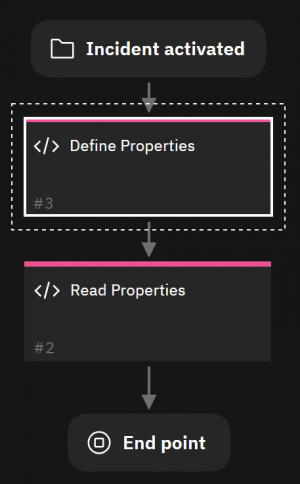IBM QRadar SOAR: Working with Incident Properties with Playbooks
Simple playbook to close a Incident
Configuring the Playbook
Simple Property
Add or edit the Define Properties script.Provide the following code:
x_var= {}
x_var['value'] = 'Blablabla'
playbook.addProperty('x_var', x_var)
Add or edit the Read Properties script. Provide the following code:
valor = playbook.properties['x_var']['value']
incident.addNote("x_var = |{}| ".format(valor))
Multiple Property
Add or edit the Define Properties script.Provide the following code:
my_vars = {
"id": 4,
"default_inc_type": "Phishing",
"username": "John Connor"
}
playbook.addProperty('my_vars', my_vars)
Add or edit the Read Properties script. Provide the following code:
my_id = playbook.properties['my_vars']['id']
inc_type = playbook.properties['my_vars']['default_inc_type']
username = playbook.properties['my_vars']['username']
incident.addNote("my_vars: my_id={}, inc_type:{}, username:{} ".format(my_id, inc_type, username))
JSON
Add or edit the Define Properties script.Provide the following code:
# Result from REST API results = playbook.functions.results.rest_response js_result = results.content.json playbook.addProperty(js_result, dict)
Arrays
Add or edit the Define Properties script.Provide the following code:
whitelist_domains = {
"whitelist_domains": ["domain01.com", "domain02.com"]
}
playbook.addProperty('whitelist_domains', whitelist_domains)
def is_not_restricted(e_mail):
whitelist_domains = playbook.properties['whitelist_domains']['whitelist_domains']
# Split the email at '@' and get the domain part
domain = e_mail.split('@')[-1].lower()
return domain not in whitelist_domains